Let your customers customise products and increase your revenue
News
July 16, 2024
Anna Shevchenko

This app allows merchants to customize products with unique options, creating a truly bespoke experience for every customer. Curious? Read our blog to discover more!
Do you run a bakery, a florist, or perhaps a gift store? Is your goal to make your customers happy by meeting their unique needs and providing top-notch products for their special occasions? If you answered yes to any of these questions, then the Zapiet – Product Options app is a must-explore for you!
Zapiet, a leading Shopify app developer, has recently launched a new app – Product Options, which works with Zapiet – Pickup + Delivery to help Shopify merchants customise their products by adding various options, resulting in a bespoke experience for every customer.

Meet Mike! Mike runs a small flower shop in Liverpool. He knows most of his regulars and takes every order seriously, delivering the best service. Mike has a small team of seven people who help him run and manage the store, process orders, and keep records.
Being in the flower business, Mike knows how important it is to offer a personalised yet diverse service to his customers.
He wants to offer a gift card option to customise some of his bouquets with different flower types, and even to add extra products such as balloons, candles, and sweets to his product line.
Now Mike is scratching his head, wondering how to implement these strategic steps, making them automated and easy to reach for his customers.
Suddenly, Mike discovers a new Shopify app, Zapiet – Product Options, which seems like just the ticket for what Mike is planning to do.
With the product customisation feature, Mike can add multiple flower options to his bouquets. Now his customers can choose if they want to add roses, peonies, tulips, or lilies when they place an order.
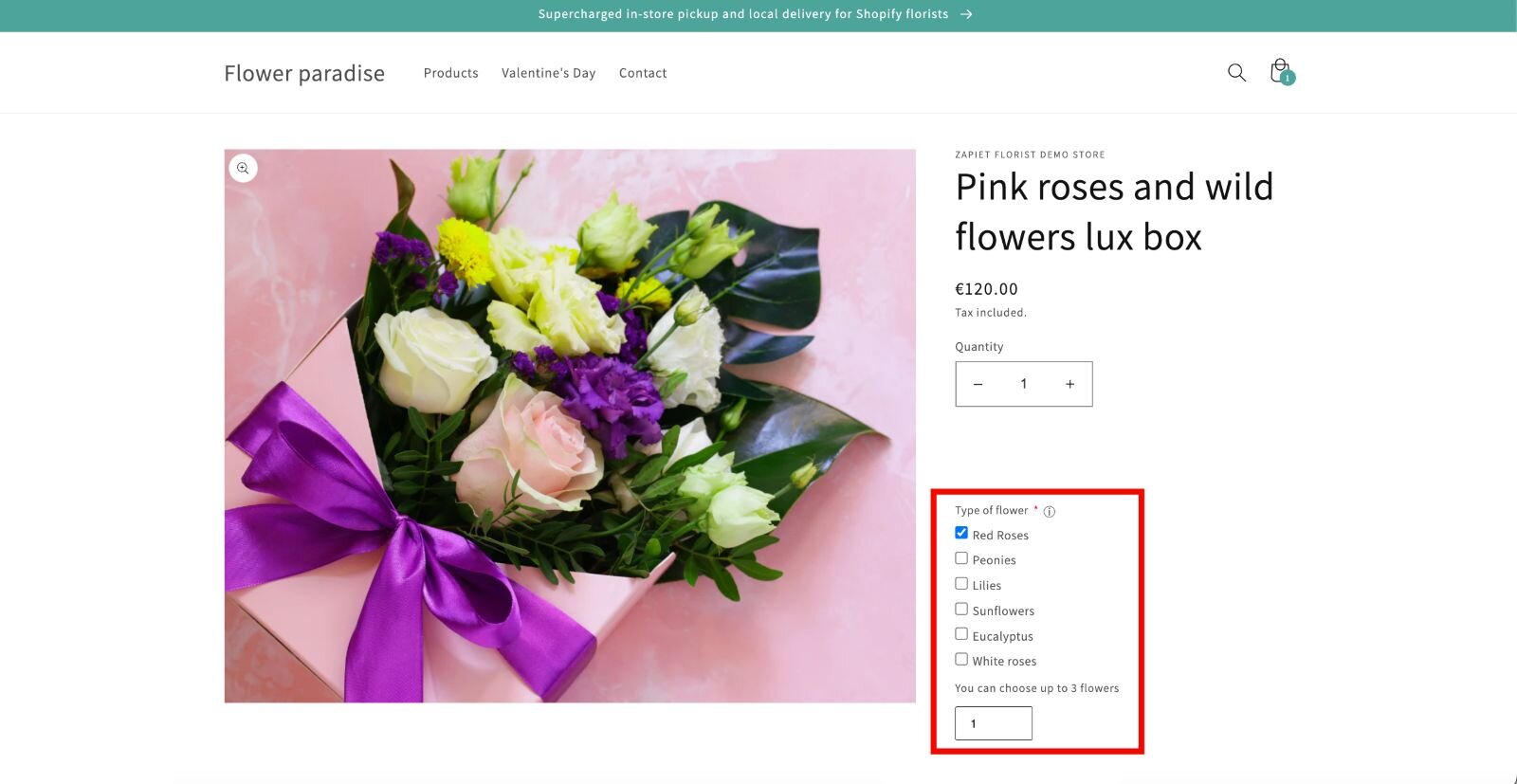
What’s even better, due to the flexible pricing feature, Mike can implement charges per option to provide customers with dynamic pricing (available for Shopify Plus merchants). Thus, if they opt for peonies, the price of the bouquet will be an extra £10 compared to the bouquet with tulips.
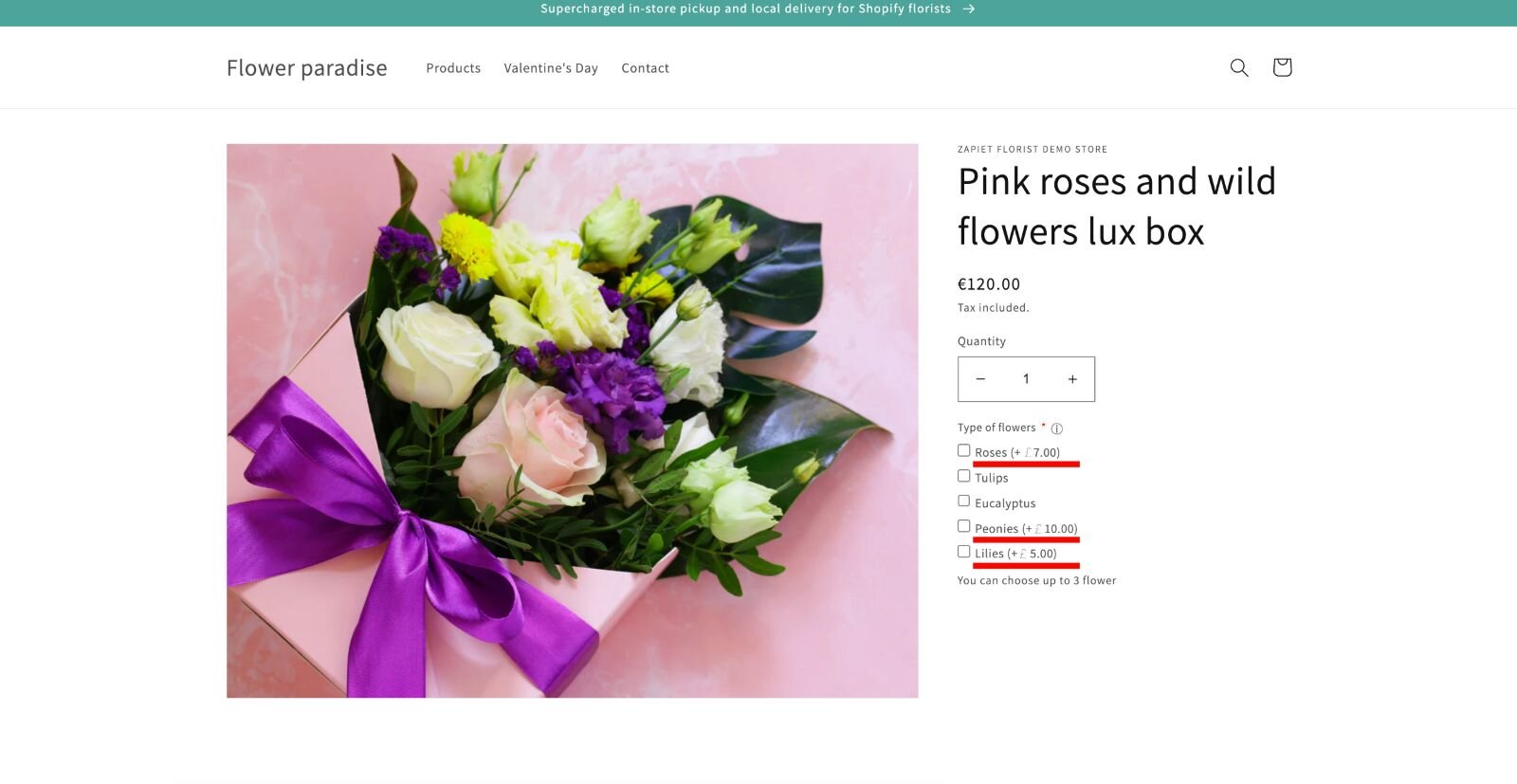
But how can Mike maximise his customers' happiness? With various option types, Mike can offer a variety of options such as text for birthday wishes, checkboxes for flower types, swatches to choose the colour of roses, radio buttons to let customers choose the bouquet size, and a number field to add as many roses as they want to the bouquet, for example. He can set different prices for different options or leave them at a fixed price. Additionally, Mike can make some options mandatory while others optional, so no customers need to follow-up with extra requests.
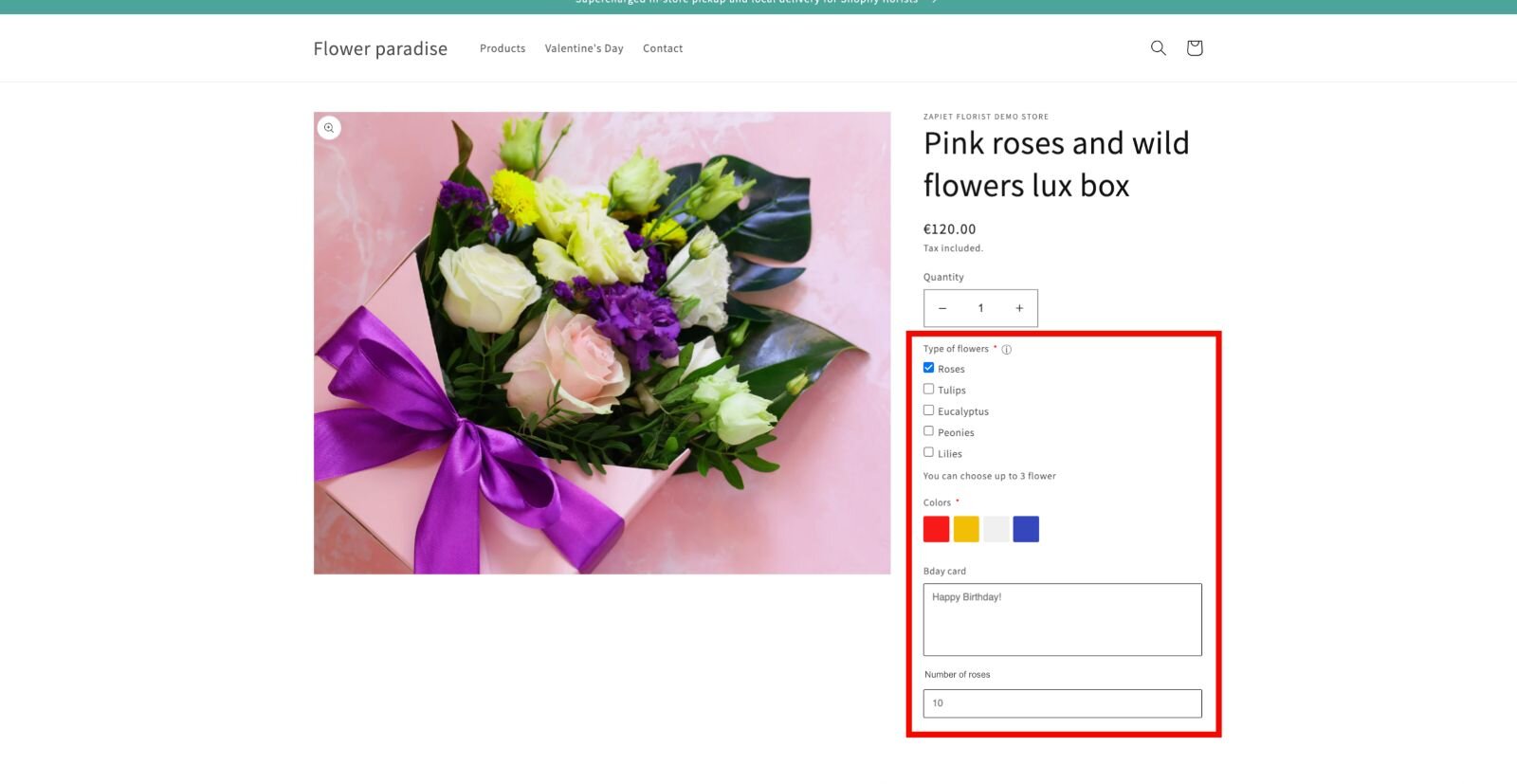
Mike got so inspired by the app that he started adding many different options – too many. He needs a way to mass edit his products and ensure only the right products have customisation options. With the option management feature, Mike can apply options to products in bulk based on the vendor, product type, tags, or collections to make it easier and faster to manage option types.
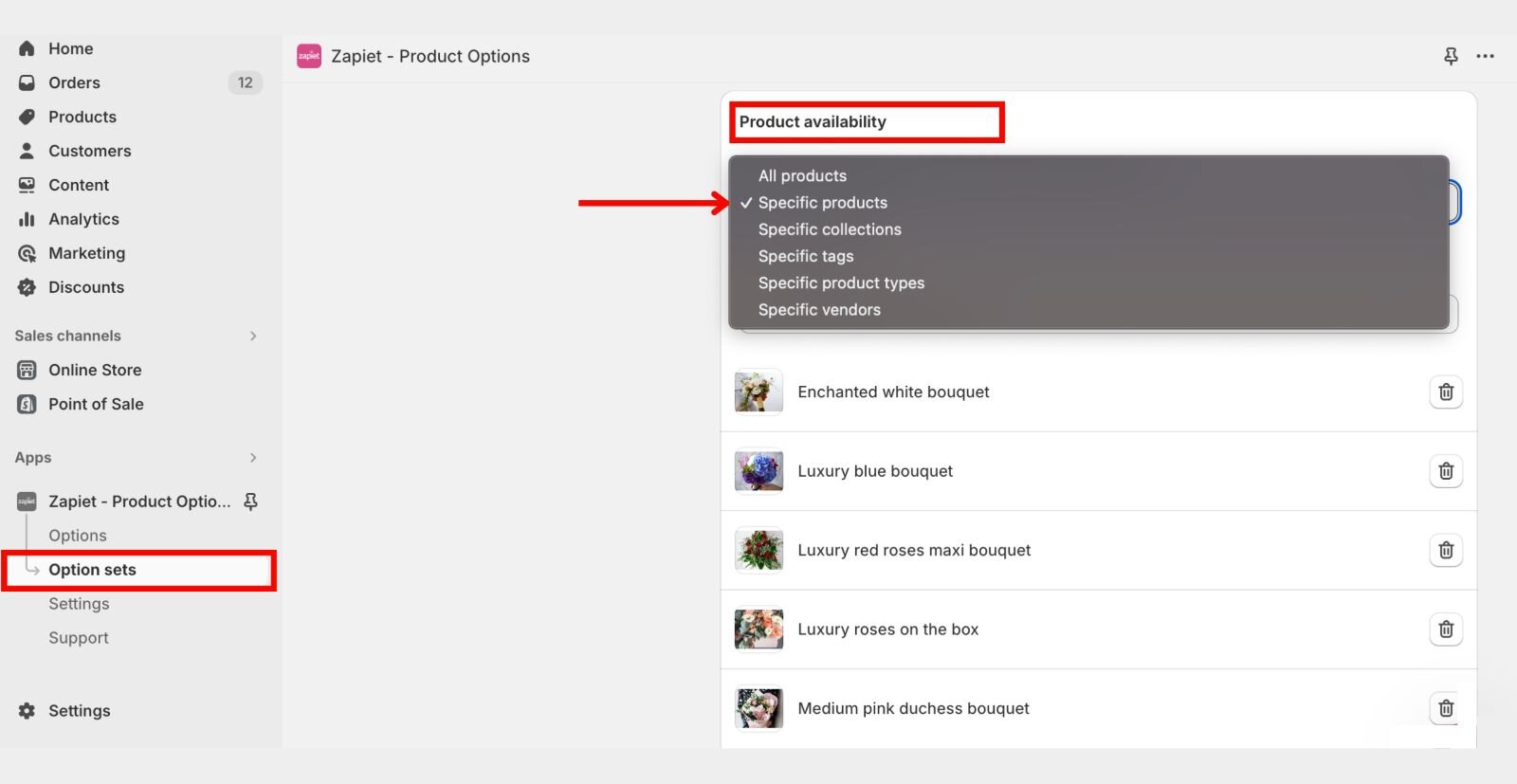
Now, when everything seems to work, Mike wants to do a test order. He chooses a bouquet and starts to personalise the flowers. When choosing colours, he spots that the image of the bouquet stays the same. Mike realises he has forgotten to set a dynamic product image, which updates product images automatically based on the selected options.
He also remembered that he offers several types of packaging, each with additional variants. Now he’s confused about how to add those without overloading the product page with too many options.
In this case, Product Options offers a conditional activation feature which allows you to set rules based on your customers’ choices. Mike either offers tissue wrapping in one of three colours, or a vase in different materials. If a customer chooses the tissue, they can then choose the colour for the wrapping; if they choose the vase, then they can choose between glass and ceramic.
Learn how to set up conditional activation in our Help Article.
Finally, Mike is satisfied with his test order and clicks the cart to finalise the purchase. On the cart page, he realises that he has added five roses to his order instead of seven. Does this small bungle mean he has to start the whole order from scratch? With our cart options feature, your customers can modify their selected options directly on the cart page. A couple of clicks and voila! There are seven roses now!
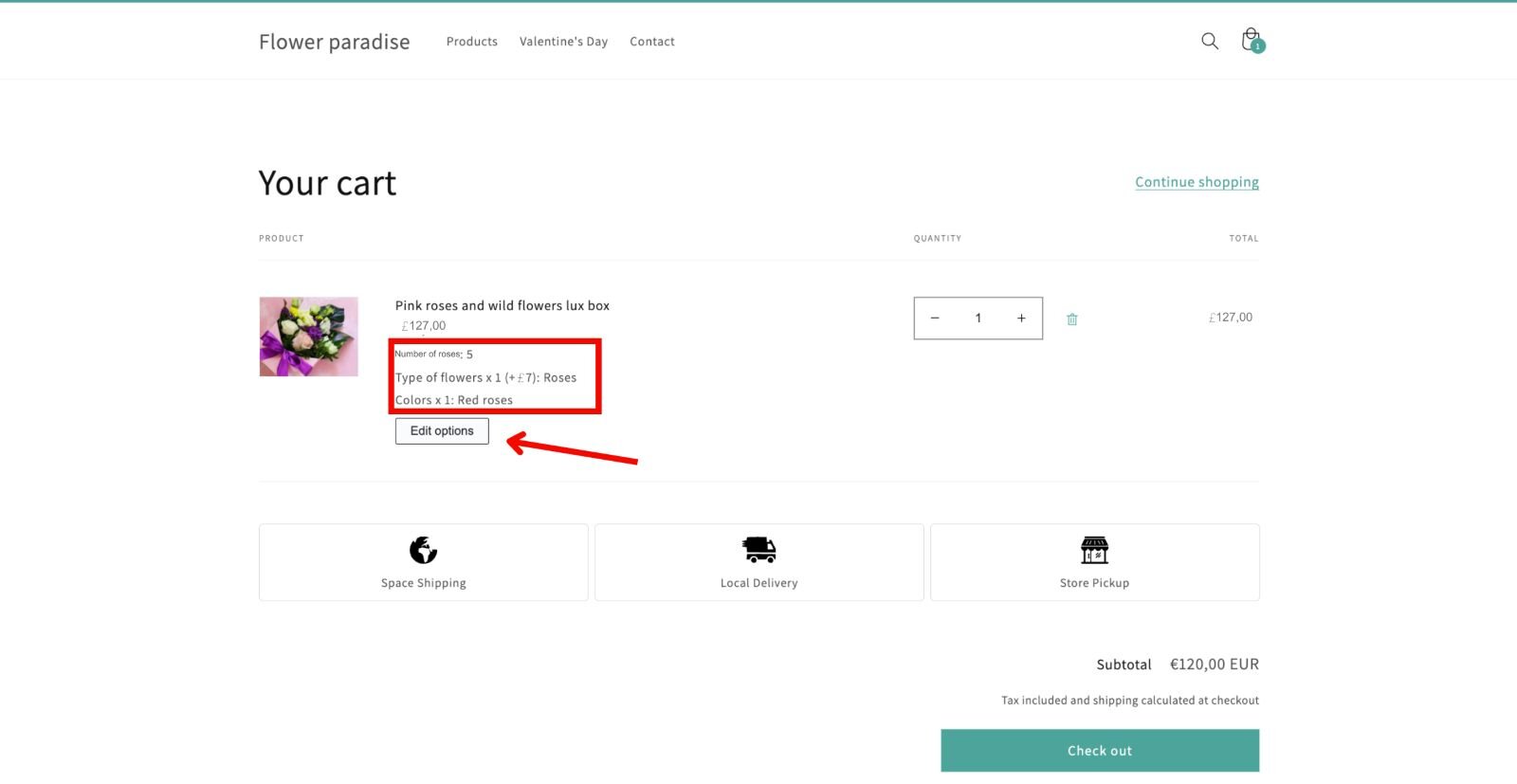
Additionally, Zapiet – Product Options has an order & revenue dashboard that will help Mike keep tabs on his order volume and access order details in a flash
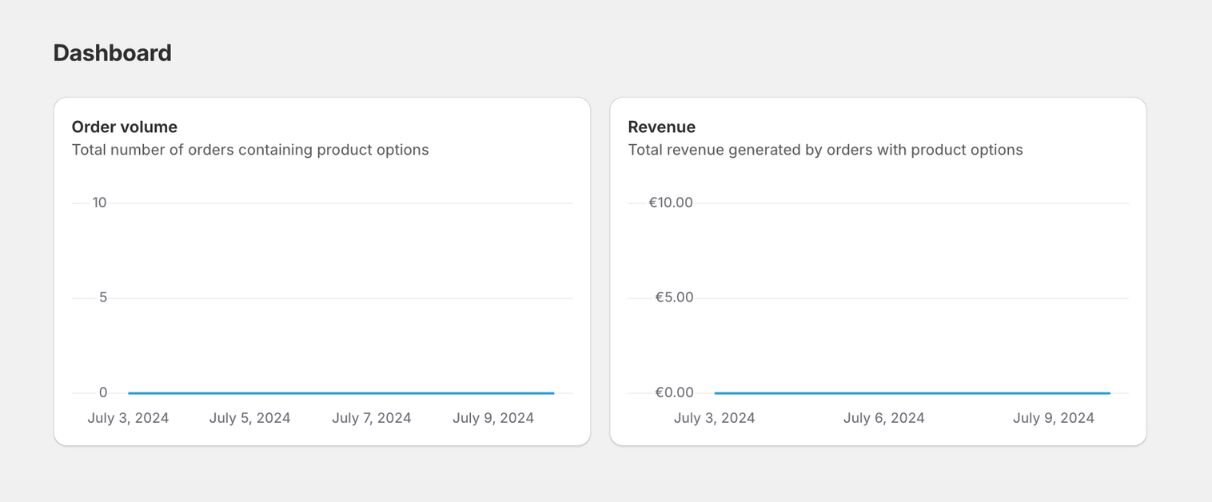
He can also use Product Options with Shopify POS, which allows his staff to add options to products from his brick-and-mortar shop.
Read more about Shopify POS in our Help Article.
Finally, Mike can easily integrate Product Options to align with his store theme by using CSS to customise the appearance of the product options.
Now that the store is all set up, Mike can carry on creating unique bouquets, focusing on scaling his business, and spending more time with his family!
Want to be like Mike? Install Zapiet – Product Options and give it a whirl with a 14-day free trial!
Share this post
Stay in the loop with fresh news and updates from Zapiet
Our Shopify Apps
Partners
Developers
Resources
Our Shopify Apps
Partners
Developers
Resources
© Zapiet 2025